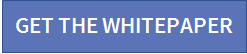PowerClerk® as a system
In the world of software, the term “front end” refers to elements that users interact with, the user interface (UI). A front end, in turn, may enable access to “back end” databases, other software, etc.
Over the years, we’ve often heard PowerClerk, our industry-leading program automation tool, described as a “front end.” This is usually in the context of someone who is not familiar with PowerClerk saying they need “more than a front end.” In other words, they need a database and back end automation.
In fact, PowerClerk is a system that not only simplifies interaction with human users, it actively processes information and integrates with utility, regulatory and third-party systems. PowerClerk is a complete, cloud-based system for round-the-clock program automation.
PowerClerk certainly has a front end. In fact, its user interface (UI) is intuitive and powerful, and is the thing customers and partners are often most anxious to see when we give a PowerClerk demo. Features like no-code, drag-and-drop form editing and graphical workflow design really catch people’s attention.
For software folks like us, PowerClerk is great because it demos easily. More importantly for our customers, PowerClerk’s UI quickly illustrates the concepts of program automation—such as forms, workflows, projects, communications and actions—that help our customers understand the practical benefits of PowerClerk.
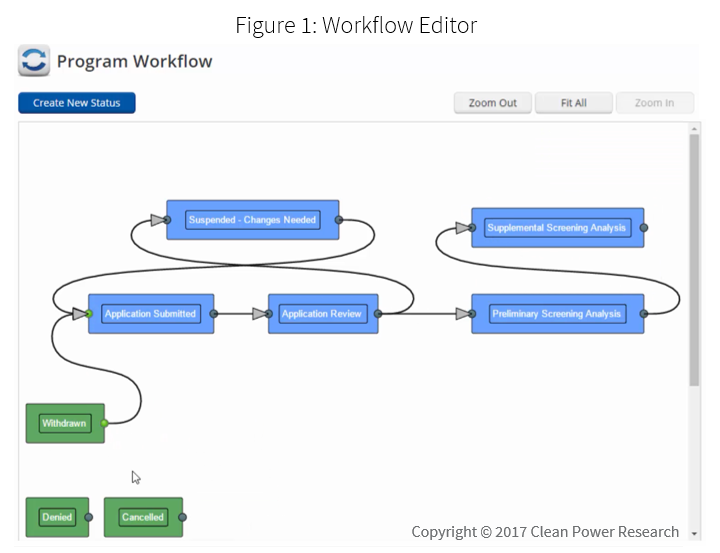
But PowerClerk is much more than a front end. It’s a 24/7 program automation tool that is:
- Storing and manipulating program data
- Automating out-of-band interactions with users and third parties
- Integrating with utility systems to populate, validate and integrate additional relevant data
At the heart of PowerClerk: A database
It will probably not be surprising to learn that, at the heart of PowerClerk, there is a database. That database—provided by Amazon Web Services (AWS) Relational Database Services, or RDS—is, in fact, not just storing row upon row of records of applications or projects submitted to PowerClerk. Rather, it is storing the very program configuration information that enables PowerClerk to provide its state-of-the-art administrative form and workflow design experience.
When an administrator drags a “control” (say, an edit box for text entry) onto a form, the PowerClerk database stores information about that control, including its position, name, ID, allowed data and other attributes. It’s PowerClerk’s front end code that renders this database information into the form itself, both at run time when a user is interacting with it, and at “design time” when an administrator is editing it.
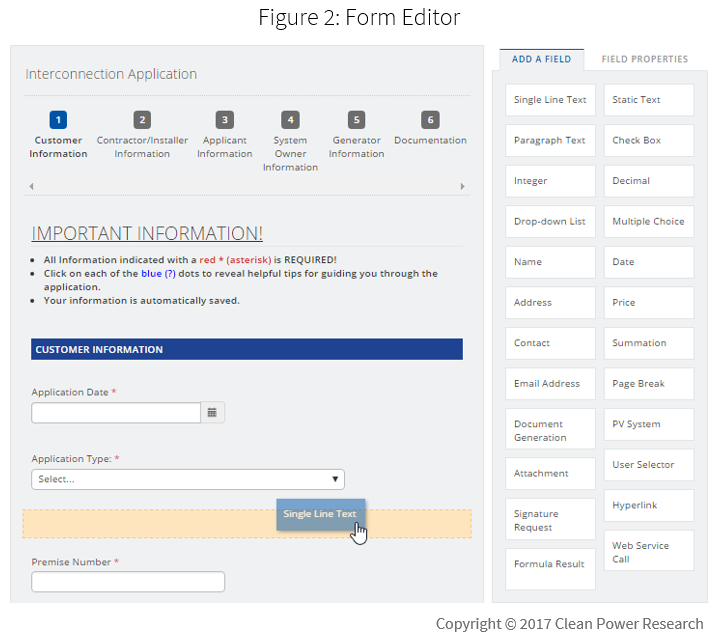
And the same is true for workflows, communications, actions, etc. All of those things are represented in the database. PowerClerk’s code (sometimes called “business logic”) does the work of rendering and executing those elements at the appropriate time.
This structure allows for the self-service aspects of PowerClerk. Using a database maintains the integrity of elements like forms and workflows, while allowing the drag-and-drop design surface to be used even by novice administrators.
PowerClerk: Your 24/7 assistant
Let’s come back briefly to the notion of PowerClerk being 24/7…always running. What does that mean and why is it important? Certainly, it does mean that we expect users to be able to log in to and interact with PowerClerk any time of day, but it’s much more than that.
Even when no one is logged into PowerClerk, PowerClerk is running and doing work on behalf of applicants and administrators. This is because administrators have defined tasks and operations to execute based on individual projects (applications) progressing through statuses and having various out-of-band operations performed. With due dates, deadlines and actions that can be based on calendar or (administrator-defined) business days, operations may, in effect, be taking place around-the-clock.
Out-of-band operations like electronic signatures (eSignatures) have fuzzy timelines; they may only progress based on when a signatory signs a document, which typically happens via an email signature invitation and interaction with a system like DocuSign. For these things to progress, PowerClerk must be running all the time.
Moreover, it has been common for many years now for utility or agency systems to query PowerClerk’s database. This can happen at any time, but to the degree that a PowerClerk-using entity has an automated “batch” style process that they run, say nightly, it tends to happen in the wee morning hours.
What does such a query do? Well, appropriately credentialed systems can call into PowerClerk and access the breadth of its Application Programming Interface (API). Many systems are calling to retrieve a list of what’s changed; e.g., a list of projects that have entered a status like “permission to operate” or “cancelled.” However, a number of additional use cases are supported (many of which are currently running for customers), such as keeping mapping systems accurate in real-time, queuing up projects for technical analysis in external software systems, and more.
Beyond the UI: Automation through integration
Over the last few years, PowerClerk has deployed more dynamic, two-way integrations with utility and agency back end systems, and even third-party systems.
In one example for a northeast utility, interaction with a secure customer information system pre-populates routine form data based on a user-provided token (e.g., account number, meter number, etc.). This interaction is a real-time operation: the user types, PowerClerk and the back end system communicate, and the form data is populated. We expect to see broader adoption of similar integrations over time.
If this type of integration is not fast and seamless, the user’s experience is poor, so our focus (in partnership with customers) has been on ensuring a secure, reliable and accurate integration. Other PowerClerk web adapters provide for integration with utility geographical information systems (GIS) such as ArcGIS, allowing a two-way flow of, for example, PV system information, as well as feeder and circuit information.
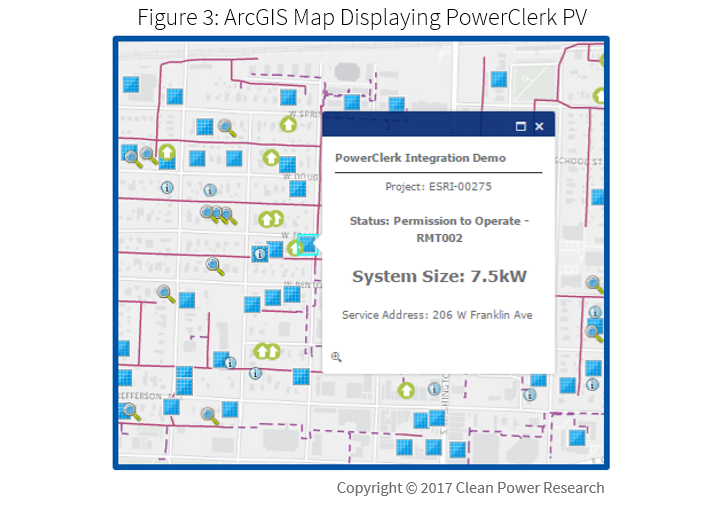
Considering all the pieces
Customers that already have some “back end” (e.g., a database) systems for what PowerClerk would otherwise process may be more likely to look at PowerClerk as “just a front end” (or at least “mostly a front end”). Without a deeper inspection, it might seem that licensing PowerClerk would then duplicate functionality they already have. When looked at this way, some opt to build their own front ends, sacrificing the rich design and run time features they could have had with PowerClerk, some of which have been described above.
However, those that look deeper and engage with our team discover the truth: PowerClerk is a complete system with 24/7 cloud operations in its DNA. It can import existing data from databases or other structured and semi-structured sources, such as spreadsheets. Once existing data is onboarded to PowerClerk, its world-class front end is available to utility and agency administrators to configure workflows and forms, and make changes along the way, all without coding. Meanwhile, data is stored reliably in the PowerClerk database, where it can be reported on or integrated with existing back-end systems.
And along the way, all the automation that delights participants and makes programs efficient as processing times decline happens in the unified PowerClerk system. Indeed, several PowerClerk customers refer to PowerClerk as their “system of record” for program data like PV system specifications, interconnection agreements and DG incentives.
So, if you’re looking for a program automation tool, I encourage you to talk with us. Yes, with PowerClerk you’ll get the great user interface you’ve heard about or even seen, along with the ability to update your program’s specifics on your schedule. And you’ll also get an assistant that plays well with others and never sleeps.
Curious about PowerClerk’s integration capabilities?
Learn how PowerClerk can become your processing hub for an end-to-end DER interconnection workflow that leverages existing customer information systems, geographic information systems and distribution planning applications. Process DER applications faster even as you conduct more complete system analysis.